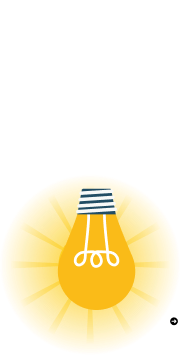How to Build (PWA)
Progressive Web App
Building a Progressive Web App (PWA) with React involves several steps, from setting up your environment to creating and deploying your app. Here’s a step-by-step guide:

1. Set up your environment:
To develop a React application, you need to have Node.js and npm (which comes with Node.js) installed on your computer. If you haven’t installed them yet, you can download Node.js and npm from https://nodejs.org/en/download/.
2. Create a new React app:
Create React App is a comfortable environment for learning React, and is the best way to start building a new single-page application in React. It sets up your development environment so that you can use the latest JavaScript features. To create a new app, open your terminal and run:

Replace “my-pwa” with the name of your app.
3. Convert the React app to a PWA:
Create React App is built with a service worker by default. However, in production build, it’s not enabled. To enable it, navigate to `src/index.js` file, and change `serviceWorker.unregister()` to `serviceWorker.register()`.
4. Create a manifest file:
A manifest file ensures your app is installable on devices. Create React App automatically creates a manifest file for you in the `public` folder called `manifest.json`. Customize this file with your app details including `short_name`, `name`, `icons`, `start_url`, `background_color`, `theme_color`, `display`.
5. Verify the PWA:
To verify if your application is a PWA, you can use Lighthouse, an open-source tool by Google. It’s available in the Google Chrome browser as a part of developer tools. Build your application for production using `npm run build` and serve it using a static server. You can install serve via npm (`npm install -g serve`) if you don’t have a static server. Then, you can run the server using `serve -s build`.
6. Test your PWA:
In Chrome, go to the URL where your app is running, open the developer tools (`F12`), and go to the `Application` tab. In the Service Workers section, you should see your service worker running. Additionally, in the Manifest section, you should see the details of your app manifest file.
7. Deploy your PWA:
Finally, deploy your PWA on the server or hosting platform of your choice. Some popular choices include Vercel, Netlify, and GitHub Pages. Each platform has its own deployment instructions, which are typically well-documented.
Remember to test your PWA thoroughly on different devices and browsers to ensure a seamless user experience.
Progressive Web Apps (PWAs) combine the best of web and mobile applications and offer several key benefits:
 1. Improved Performance: PWAs are designed to be fast. They load like regular web pages but with high performance. This can lead to improved user engagement and conversion rates.
1. Improved Performance: PWAs are designed to be fast. They load like regular web pages but with high performance. This can lead to improved user engagement and conversion rates.
2. Installable: Users can ‘install’ PWAs on their devices without going through an app store. This provides an app-like experience, complete with icons on the home screen, full-screen interaction, and no address bar.
3. Offline Access: PWAs can work offline or on low-quality networks. Service workers enable your app to load instantly, regardless of the network state, providing a consistent user experience.
4. No App Store Submission: Unlike traditional mobile apps, PWAs don’t require going through an app store. This means you can bypass the approval process, and users can use the app immediately, without needing to download updates.
5. Platform and Device Agnostic: PWAs are built on web technologies, so they can run on any platform that uses a standards-compliant browser.
6. Safe and Secure: PWAs are served via HTTPS, ensuring the content isn’t tampered with during its journey through the internet.
7. Push Notifications: PWAs support push notifications, allowing businesses to re-engage their users with customized content.
8. Cost-Effective: Building a PWA can be more cost-effective than developing separate native mobile apps for different platforms. You maintain one codebase for all platforms.
9. Improved User Experience: PWAs look and feel like a native app. Smooth animations, navigations, and interactions contribute to a seamless user experience.
10. Discoverability: Since PWAs are essentially websites, they can be discovered through search engines. This is a significant advantage over native applications, which need to be downloaded from an app store.
However, it’s worth noting that while PWAs have many benefits, they may not be the right solution for every situation. Some complex mobile functionalities might still require a native app approach.
While Progressive Web Apps (PWAs) offer several advantages, they also have some limitations. Here are a few potential drawbacks:

1. Limited Functionality: PWAs may not have all the functionality available in native apps. While they can do many things, some device features and APIs are still not fully supported or accessible.
2. Inconsistent Support Across Browsers: Not all browsers fully support PWAs, which can lead to inconsistent user experiences. For example, as of my knowledge cutoff in September 2021, Safari’s support for certain PWA features, such as push notifications, was lacking.
3. No App Store Presence: While bypassing app stores can be an advantage, it can also be a drawback. Some users may trust and prefer finding and downloading apps from official app stores.
4. Potential Discoverability Issues: Although PWAs can be indexed by search engines, they may not have as high a visibility as traditional websites or native apps listed in app stores.
5. Less Sophisticated User Interface: While PWAs can mimic native apps to a certain extent, they may not match the smooth performance, look, and feel of a native app, especially for complex animations and transitions.
6. Limited Offline Capabilities: While PWAs can work offline, they still require an internet connection for full functionality. The offline experience can be limited and isn’t always as robust as that of a native app.
7. Requires HTTPS: To ensure secure data transmission, PWAs must be served over HTTPS. This isn’t necessarily a drawback, but it’s an extra requirement that developers need to take into account.
8. Size Limitations: There are size limitations for the storage of PWAs, which can affect the amount of data that can be handled offline.
When deciding whether to use a PWA, it’s important to consider these drawbacks alongside the benefits and to consider the specific needs of your project or business.
Recent Blog
-
 23 Jan 2025 App DevelopmentHow to Get a Blue Check for Your Email Organization
23 Jan 2025 App DevelopmentHow to Get a Blue Check for Your Email Organization -
![Supercharge Your Online Store's Sales with Proven Strategies (1)[1]](data:image/svg+xml;base64,PHN2ZyB4bWxucz0iaHR0cDovL3d3dy53My5vcmcvMjAwMC9zdmciIHdpZHRoPSI3NjgiIGhlaWdodD0iMzg2IiB2aWV3Qm94PSIwIDAgNzY4IDM4NiI+PHJlY3Qgd2lkdGg9IjEwMCUiIGhlaWdodD0iMTAwJSIgc3R5bGU9ImZpbGw6I2NmZDRkYjtmaWxsLW9wYWNpdHk6IDAuMTsiLz48L3N2Zz4=) 13 Jul 2024 App DevelopmentSupercharge Your Online Store's Sales with Proven Strategies
13 Jul 2024 App DevelopmentSupercharge Your Online Store's Sales with Proven Strategies -
![How to Review Google Ads Performance[1]](data:image/svg+xml;base64,PHN2ZyB4bWxucz0iaHR0cDovL3d3dy53My5vcmcvMjAwMC9zdmciIHdpZHRoPSI3NjgiIGhlaWdodD0iMzg2IiB2aWV3Qm94PSIwIDAgNzY4IDM4NiI+PHJlY3Qgd2lkdGg9IjEwMCUiIGhlaWdodD0iMTAwJSIgc3R5bGU9ImZpbGw6I2NmZDRkYjtmaWxsLW9wYWNpdHk6IDAuMTsiLz48L3N2Zz4=) 27 Jun 2024 Digital MarketingHow to Review Google Ads Performance
27 Jun 2024 Digital MarketingHow to Review Google Ads Performance -
![Simplifying Software Development with Docker _ Unraveling Its Benefits (1)[1]](data:image/svg+xml;base64,PHN2ZyB4bWxucz0iaHR0cDovL3d3dy53My5vcmcvMjAwMC9zdmciIHdpZHRoPSI3NjgiIGhlaWdodD0iMzg2IiB2aWV3Qm94PSIwIDAgNzY4IDM4NiI+PHJlY3Qgd2lkdGg9IjEwMCUiIGhlaWdodD0iMTAwJSIgc3R5bGU9ImZpbGw6I2NmZDRkYjtmaWxsLW9wYWNpdHk6IDAuMTsiLz48L3N2Zz4=) 22 May 2024 Software Design and DevelopmentSimplifying Software Development with Docker : Unraveling Its Benefits
22 May 2024 Software Design and DevelopmentSimplifying Software Development with Docker : Unraveling Its Benefits -
 06 May 2024 WhatssHow WhatsApp Business API Enhances Communication for Businesses
06 May 2024 WhatssHow WhatsApp Business API Enhances Communication for Businesses -
 16 May 2023 App DevelopmentHow to Build (PWA) Progressive Web App
16 May 2023 App DevelopmentHow to Build (PWA) Progressive Web App -
 31 Jan 2023 PPCPPC Advertising Highly Effective Way to Drive Traffic to a Website
31 Jan 2023 PPCPPC Advertising Highly Effective Way to Drive Traffic to a Website



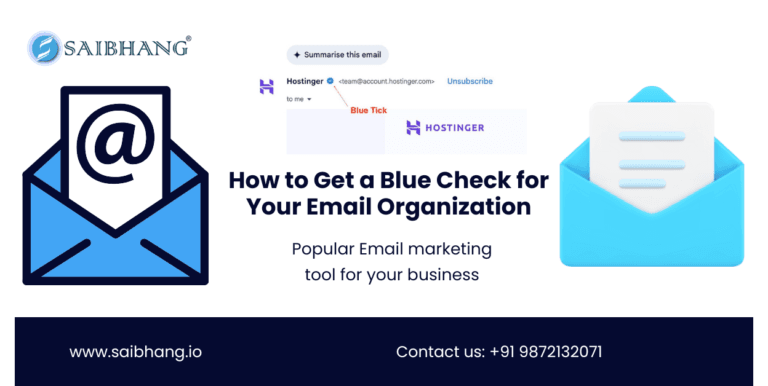
![Supercharge Your Online Store's Sales with Proven Strategies (1)[1]](https://saibhang.io/wp-content/uploads/2024/07/Supercharge-Your-Online-Stores-Sales-with-Proven-Strategies-11-768x386.webp)
![How to Review Google Ads Performance[1]](https://saibhang.io/wp-content/uploads/2024/06/How-to-Review-Google-Ads-Performance1-768x386.webp)
![Simplifying Software Development with Docker _ Unraveling Its Benefits (1)[1]](https://saibhang.io/wp-content/uploads/2024/05/Simplifying-Software-Development-with-Docker-_-Unraveling-Its-Benefits-11-768x386.webp)