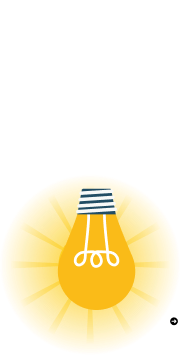How to Update Whatss Software Chrome Driver
Step 1:
Before updating the Chrome driver, we recommend you restart your PC. This may be required in case Chrome Driver is already running on your PC and might not allow you to update it manually.
Step 2:
Once you have restarted the PC, Please download the file from the below link:
Step 3:
- Go to your Whatss Software Folder and replace the downloaded file with the new file.
Step 4:
Restart the software and you can use it.
Recent Blog
-
 23 Jan 2025 App DevelopmentHow to Get a Blue Check for Your Email Organization
23 Jan 2025 App DevelopmentHow to Get a Blue Check for Your Email Organization -
![Supercharge Your Online Store's Sales with Proven Strategies (1)[1]](data:image/svg+xml;base64,PHN2ZyB4bWxucz0iaHR0cDovL3d3dy53My5vcmcvMjAwMC9zdmciIHdpZHRoPSI3NjgiIGhlaWdodD0iMzg2IiB2aWV3Qm94PSIwIDAgNzY4IDM4NiI+PHJlY3Qgd2lkdGg9IjEwMCUiIGhlaWdodD0iMTAwJSIgc3R5bGU9ImZpbGw6I2NmZDRkYjtmaWxsLW9wYWNpdHk6IDAuMTsiLz48L3N2Zz4=) 13 Jul 2024 App DevelopmentSupercharge Your Online Store's Sales with Proven Strategies
13 Jul 2024 App DevelopmentSupercharge Your Online Store's Sales with Proven Strategies -
![How to Review Google Ads Performance[1]](data:image/svg+xml;base64,PHN2ZyB4bWxucz0iaHR0cDovL3d3dy53My5vcmcvMjAwMC9zdmciIHdpZHRoPSI3NjgiIGhlaWdodD0iMzg2IiB2aWV3Qm94PSIwIDAgNzY4IDM4NiI+PHJlY3Qgd2lkdGg9IjEwMCUiIGhlaWdodD0iMTAwJSIgc3R5bGU9ImZpbGw6I2NmZDRkYjtmaWxsLW9wYWNpdHk6IDAuMTsiLz48L3N2Zz4=) 27 Jun 2024 Digital MarketingHow to Review Google Ads Performance
27 Jun 2024 Digital MarketingHow to Review Google Ads Performance -
![Simplifying Software Development with Docker _ Unraveling Its Benefits (1)[1]](data:image/svg+xml;base64,PHN2ZyB4bWxucz0iaHR0cDovL3d3dy53My5vcmcvMjAwMC9zdmciIHdpZHRoPSI3NjgiIGhlaWdodD0iMzg2IiB2aWV3Qm94PSIwIDAgNzY4IDM4NiI+PHJlY3Qgd2lkdGg9IjEwMCUiIGhlaWdodD0iMTAwJSIgc3R5bGU9ImZpbGw6I2NmZDRkYjtmaWxsLW9wYWNpdHk6IDAuMTsiLz48L3N2Zz4=) 22 May 2024 Software Design and DevelopmentSimplifying Software Development with Docker : Unraveling Its Benefits
22 May 2024 Software Design and DevelopmentSimplifying Software Development with Docker : Unraveling Its Benefits -
 06 May 2024 WhatssHow WhatsApp Business API Enhances Communication for Businesses
06 May 2024 WhatssHow WhatsApp Business API Enhances Communication for Businesses -
 16 May 2023 App DevelopmentHow to Build (PWA) Progressive Web App
16 May 2023 App DevelopmentHow to Build (PWA) Progressive Web App -
 31 Jan 2023 PPCPPC Advertising Highly Effective Way to Drive Traffic to a Website
31 Jan 2023 PPCPPC Advertising Highly Effective Way to Drive Traffic to a Website


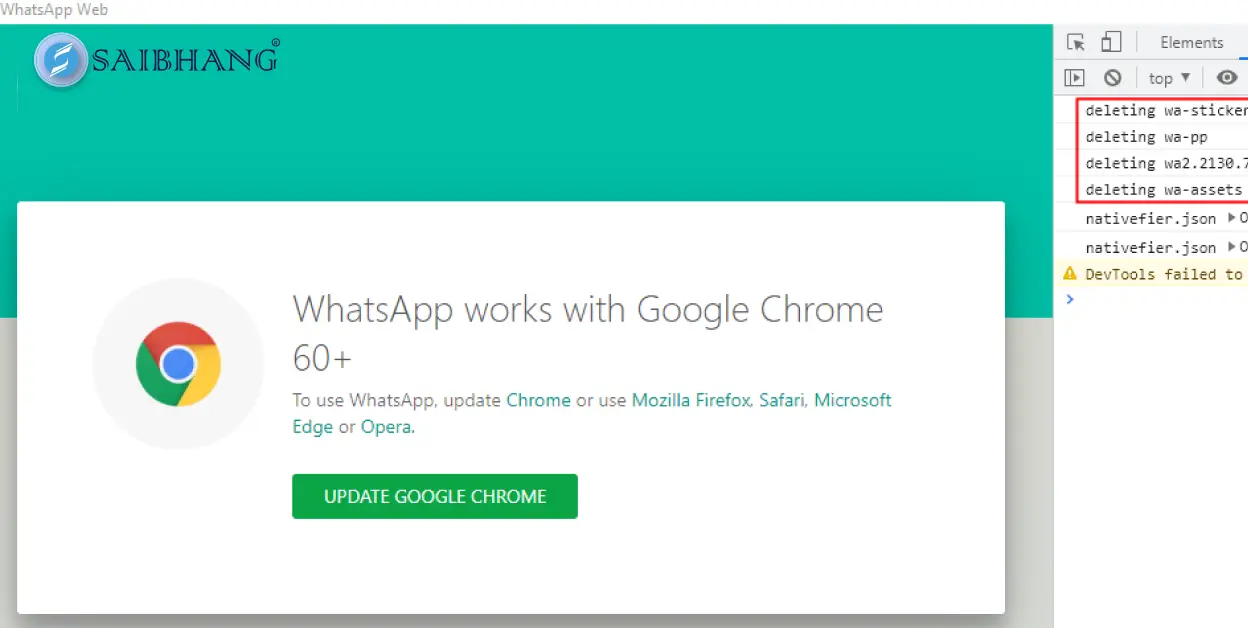
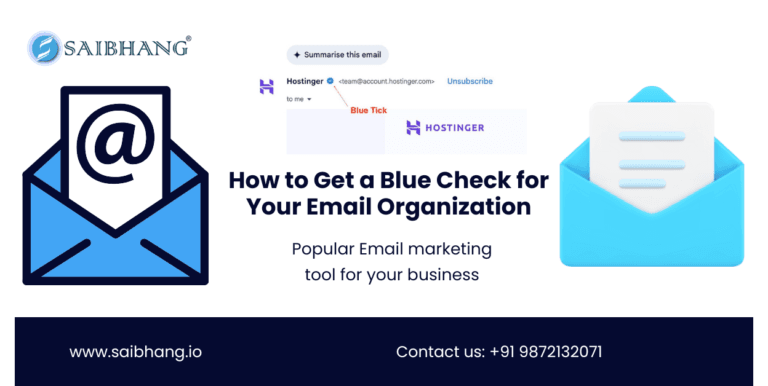
![Supercharge Your Online Store's Sales with Proven Strategies (1)[1]](https://saibhang.io/wp-content/uploads/2024/07/Supercharge-Your-Online-Stores-Sales-with-Proven-Strategies-11-768x386.webp)
![How to Review Google Ads Performance[1]](https://saibhang.io/wp-content/uploads/2024/06/How-to-Review-Google-Ads-Performance1-768x386.webp)
![Simplifying Software Development with Docker _ Unraveling Its Benefits (1)[1]](https://saibhang.io/wp-content/uploads/2024/05/Simplifying-Software-Development-with-Docker-_-Unraveling-Its-Benefits-11-768x386.webp)