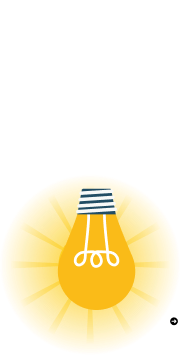Now use WhatsApp Without a Phone
on a Laptop or Computer
You may now use WhatsApp to send messages to those without a smartphone because it is available online as well. The multi-device functionality, which enables you to browse WhatsApp without your smartphone, was just announced by the platform.
Both the WhatsApp Web and Desktop versions support the functionality. This messaging software now gives users the choice to utilize up to four connected devices at once without their phone being online. This simply implies that you will be able to use WhatsApp on the desktop or Web version of your computer even if your phone is off.
Remember that users may occasionally experience synchronization difficulties, however, WhatsApp is currently trying to resolve these. According to the firm, you don’t need an active internet connection to use WhatsApp on linked devices, but if you don’t use your phone for more than 14 days, your linked devices will be deactivated.
Using WhatsApp on a laptop or computer without a phone
- If you don’t want to download the desktop client, start by typing WhatsApp Web into your browser.
- A WhatsApp Web link will now display at the top of the page; simply click on it to see a QR code.
- You must open WhatsApp on your phone, go to the settings menu, click on Linked Devices, and then click on Link Device to scan this QR code.
- Do keep in mind that the first time you attempt to log in to WhatsApp on any other device, such as your laptop or PC, you will need your smartphone. You won’t need to use your phone again to use WhatsApp on a computer or laptop once you’ve successfully logged in.
- The top of your WhatsApp screen will now read “Scan QR code.” You only need to place your phone on the laptop’s screen and scan the QR code at this point.
You may use WhatsApp on a laptop or computer without a phone once the scanning procedure has been successful.
Recent Blog
-
 23 Jan 2025 App DevelopmentHow to Get a Blue Check for Your Email Organization
23 Jan 2025 App DevelopmentHow to Get a Blue Check for Your Email Organization -
![Supercharge Your Online Store's Sales with Proven Strategies (1)[1]](data:image/svg+xml;base64,PHN2ZyB4bWxucz0iaHR0cDovL3d3dy53My5vcmcvMjAwMC9zdmciIHdpZHRoPSI3NjgiIGhlaWdodD0iMzg2IiB2aWV3Qm94PSIwIDAgNzY4IDM4NiI+PHJlY3Qgd2lkdGg9IjEwMCUiIGhlaWdodD0iMTAwJSIgc3R5bGU9ImZpbGw6I2NmZDRkYjtmaWxsLW9wYWNpdHk6IDAuMTsiLz48L3N2Zz4=) 13 Jul 2024 App DevelopmentSupercharge Your Online Store's Sales with Proven Strategies
13 Jul 2024 App DevelopmentSupercharge Your Online Store's Sales with Proven Strategies -
![How to Review Google Ads Performance[1]](data:image/svg+xml;base64,PHN2ZyB4bWxucz0iaHR0cDovL3d3dy53My5vcmcvMjAwMC9zdmciIHdpZHRoPSI3NjgiIGhlaWdodD0iMzg2IiB2aWV3Qm94PSIwIDAgNzY4IDM4NiI+PHJlY3Qgd2lkdGg9IjEwMCUiIGhlaWdodD0iMTAwJSIgc3R5bGU9ImZpbGw6I2NmZDRkYjtmaWxsLW9wYWNpdHk6IDAuMTsiLz48L3N2Zz4=) 27 Jun 2024 Digital MarketingHow to Review Google Ads Performance
27 Jun 2024 Digital MarketingHow to Review Google Ads Performance -
![Simplifying Software Development with Docker _ Unraveling Its Benefits (1)[1]](data:image/svg+xml;base64,PHN2ZyB4bWxucz0iaHR0cDovL3d3dy53My5vcmcvMjAwMC9zdmciIHdpZHRoPSI3NjgiIGhlaWdodD0iMzg2IiB2aWV3Qm94PSIwIDAgNzY4IDM4NiI+PHJlY3Qgd2lkdGg9IjEwMCUiIGhlaWdodD0iMTAwJSIgc3R5bGU9ImZpbGw6I2NmZDRkYjtmaWxsLW9wYWNpdHk6IDAuMTsiLz48L3N2Zz4=) 22 May 2024 Software Design and DevelopmentSimplifying Software Development with Docker : Unraveling Its Benefits
22 May 2024 Software Design and DevelopmentSimplifying Software Development with Docker : Unraveling Its Benefits -
 06 May 2024 WhatssHow WhatsApp Business API Enhances Communication for Businesses
06 May 2024 WhatssHow WhatsApp Business API Enhances Communication for Businesses -
 16 May 2023 App DevelopmentHow to Build (PWA) Progressive Web App
16 May 2023 App DevelopmentHow to Build (PWA) Progressive Web App -
 31 Jan 2023 PPCPPC Advertising Highly Effective Way to Drive Traffic to a Website
31 Jan 2023 PPCPPC Advertising Highly Effective Way to Drive Traffic to a Website



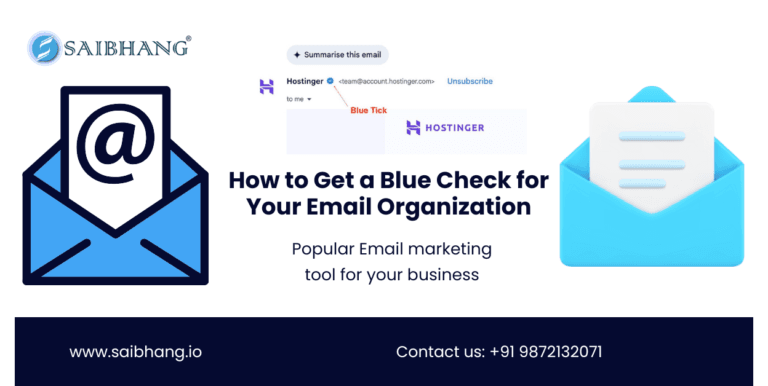
![Supercharge Your Online Store's Sales with Proven Strategies (1)[1]](https://saibhang.io/wp-content/uploads/2024/07/Supercharge-Your-Online-Stores-Sales-with-Proven-Strategies-11-768x386.webp)
![How to Review Google Ads Performance[1]](https://saibhang.io/wp-content/uploads/2024/06/How-to-Review-Google-Ads-Performance1-768x386.webp)
![Simplifying Software Development with Docker _ Unraveling Its Benefits (1)[1]](https://saibhang.io/wp-content/uploads/2024/05/Simplifying-Software-Development-with-Docker-_-Unraveling-Its-Benefits-11-768x386.webp)