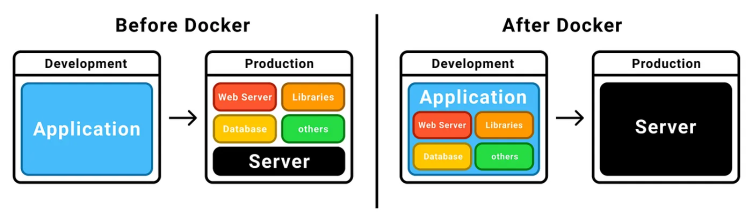
In the dynamic landscape of software development, there’s a constant quest for tools that can streamline processes, reduce overheads, and improve productivity. One such technology, Docker, has made significant waves in the industry, making it a go-to solution for developers and system administrators. Docker brings the concept of containerization to the forefront, an approach that revolutionizes how software is created, shipped, and run. This blog will uncover the key benefits of Docker in software development.
What is Docker?
Docker is an open-source platform that utilizes containerization technology to automate the deployment, scaling, and management of applications. It encapsulates an application and its dependencies into a self-sufficient unit called a container, that can run anywhere.
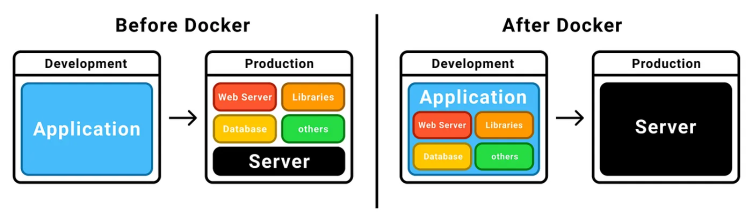
1. Consistent and Predictable Environment
One of the major Docker benefits in software development is the ability to create a consistent and predictable environment. Docker containers ensure that the application behaves the same way, regardless of the infrastructure. This means developers can focus on writing code without worrying about system compatibility issues, thus increasing productivity.
2. Facilitating Microservices Architecture
With Docker, implementing a microservices architecture becomes significantly simpler. Docker containers can encapsulate individual microservices, allowing for independent deployment and scaling. This not only improves the manageability and scalability of applications but also fosters quicker updates and bug fixes.
3. Infrastructure as Code (IaC)
Docker uses Dockerfiles and Compose files to define the environment, dependencies, and configurations for your application, effectively treating infrastructure as code (IaC). This approach allows for version control, collaboration, and automation, thereby reducing human error and promoting consistency and repeatability.
4. Streamlining DevOps
Docker bridges the gap between development and operations, making it a key component in DevOps practices. It enables continuous integration and continuous deployment (CI/CD), ensuring that developers can build, test, and deploy software faster and more reliably.
5. Resource Efficiency
Docker containers are lightweight and share the host system’s kernel, making them more efficient in terms of resource usage than traditional virtual machines. This leads to cost savings in terms of hardware resources and allows for higher densities of applications to be run on the same hardware.
6. Isolation and Security
Each Docker container runs in isolation from others, providing an extra layer of security. If an application in one container becomes compromised, the issue won’t affect applications in other containers.
7. Rapid Deployment and Scaling
Containers can be started, stopped, or multiplied in seconds, making Docker ideal for applications that need to scale quickly in response to demand. This provides businesses with a competitive advantage, as they can adapt swiftly to market changes.
Docker Architecture
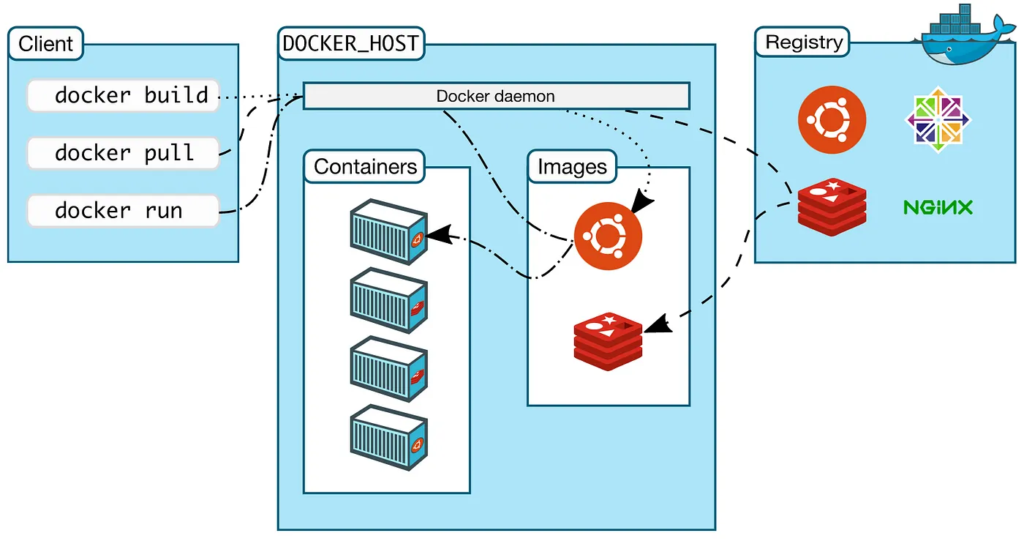
Docker is a powerful tool for creating, deploying, and running applications by using containers. Below is a step-by-step guide to help you get started with Docker.
Step 1: Install Docker
First, you’ll need to install Docker. The installation process will vary based on your operating system. Visit the official Docker website to download the appropriate Docker version for your OS (Windows, MacOS, Linux).
Step 2: Understand Docker Basics
Before diving into Docker commands, it’s important to understand some basic concepts:
- Images: These are the building blocks of Docker. An image is a lightweight, stand-alone, executable package that includes everything needed to run a piece of software, including the code, runtime, libraries, environment variables, and config files.
- Containers: These are instances of Docker images. Containers are lightweight and portable encapsulations of an environment in which to run applications.
- Dockerfile: This is a text document that contains all the commands you could call on the command line to assemble an image.
- Docker Hub: This is a cloud-based registry service where you can link code repositories, build details, and more.
Step 3: Running a Docker Container
The docker run command is used to launch a Docker container from an image. For example, to run a simple Hello World container, you would use:

Docker Run Command
The docker run command will first search for the ‘hello-world’ image locally. If it’s not found, Docker will then download the image from Docker Hub and run it.
Step 4: Building Your Own Docker Image
You can create your own Docker image using a Dockerfile. Here’s a simple example of a Dockerfile:
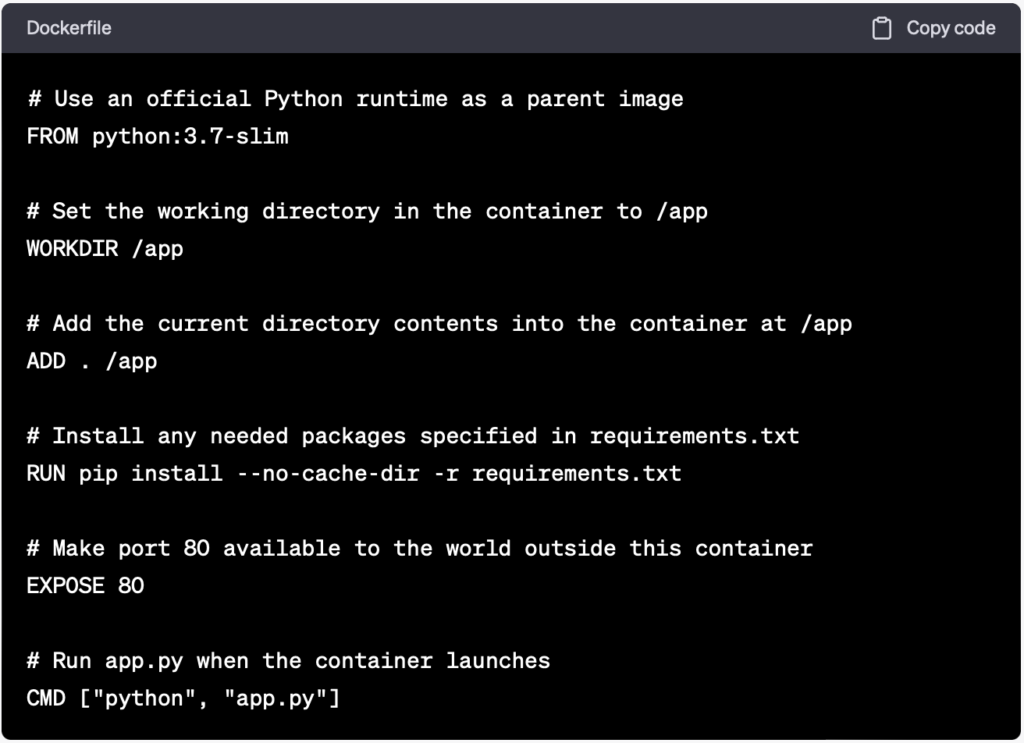
This Dockerfile creates a Python-based Docker image, installs the necessary dependencies, and runs a Python script called ‘app.py‘.
To build a Docker image from this Dockerfile, navigate to the directory containing the Dockerfile and run:

The -t flag is used to tag the image with a name. The. tells Docker to use the current directory (which should contain your Dockerfile).
Step 5: Pushing Your Docker Image to Docker Hub
Once you’ve built an image, you can push it to Docker Hub to make it accessible to others. First, you’ll need to create a Docker Hub account. Then, login to Docker Hub from your command line:

Enter your Docker Hub username and password when prompted. Then, you can push your image to Docker Hub using:
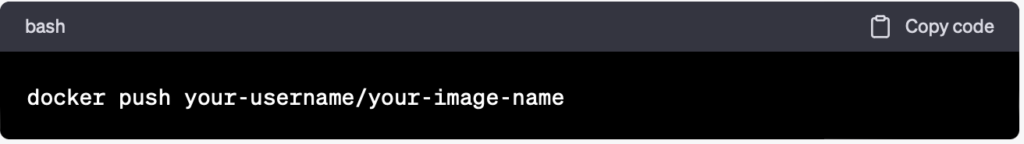
These are just the basics of using Docker. There’s much more you can do, including linking containers, setting up Docker Compose for managing multi-container applications, and setting up Docker for use in a Continuous Integration/Continuous Deployment pipeline. As you get more comfortable with Docker, you’ll find it to be a powerful tool for software development and deployment
Conclusion
Docker has transformed the software development landscape by introducing an efficient, flexible, and scalable approach to deploying applications. Its benefits in consistency, resource efficiency, and adaptability make it a crucial tool for modern software development practices. Whether you’re a developer, system administrator, or business leader, understanding and harnessing the power of Docker can significantly impact your software development processes for the better.










